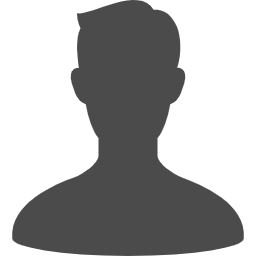
Can I withdraw Japanese Yen by bybit?
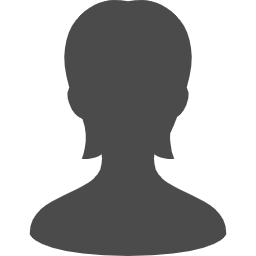
Let me know about bybit withdrawal methods and rules!
Bybit is a Singapore exchange established in 2018 and is also popular in Japan because it also provides Japanese language support.
However, a lot of people wonder what to do if they cannot withdraw the exact amount of money, because it is an overseas exchange,.
Therefore, we are going to clearly explain the withdrawal method, rules, and precautions of bybit below.
We are going to explain using the actual screen, so you can withdraw money in the right way by reading this article!
- It is easy to withdraw money with bybit!
- You can withdraw money from bybit in 5 types of ways: “BTC”, “ETH”, “EOS”, “XRP” and “USDT”.
- There is no transaction fee, but you are charged mining fee for each currency.
- There is a minimum withdrawal amount for each currency.
- Bybit processes withdrawals at 0:00, 8:00 and 16:00 (UTC).
- Please note that you need to enter a tagor memo to withdraw XRP and EOS.
Bybit allows anyone to easily withdraw money, but there are rules such as the minimum withdrawal amount and the timing of processing, so be sure to check in advance.
- Withdrawable currency
- Withdrawal fee
- Minimum withdrawal amount
- Timing of withdrawal processing
Withdrawable currency
The following 5 types of currencies can be withdrawn by bybit.
In the first place, you can withdraw any of the 5 types of currencies bybit handles: BTC, ETH, EOS, XRP, and USDT.
- Bitcoin (BTC)
- Ethereum (ETH)
- EOS(EOS)
- Ripple (XRP)
- Tether (USDT)
Withdrawal fee
There is no transaction fee for withdrawal on bybit.
However, the following “transaction fee” is charged at the time of remittance, which is the actual fee.
| Currency | BTC | ETH | XRP | EOS | USDT |
| Mining fee | 0.0005 | 0.005 | 0.25 | 0.1 | 10 |
Minimum withdrawal amount
Bybit has a minimum withdrawal amount for each currency.
Please note that you cannot withdraw currency if it is less than the minimum withdrawal amount.
| Currency | BTC | ETH | XRP | EOS | USDT |
| Mining fee | 0.001 | 0.02 | 20 | 0.2 | 20 |
Timing of withdrawal processing
Bybit withdrawals are processed at 0:00, 8:00 and 16:00 (UTC).
You need to request withdrawal 30 minutes before each deadline, and after your request is confirmed, you will see in the withdrawal destination wallet in about 1 to 2 hours.
Preparation before withdrawal / remittance by bybit

Bybit does not allow you to withdraw from an account that does not have security settings.
You also need to register your wallet address when withdrawing.
So it is important to prepare in advance.
- Email verification / 2-step verification settings
- Wallet address registration
Note 1: E-mail authentication / 2-step verification settings
You cannot withdraw currency unless you go through “Email verification” and “Two-step verification”on bybit.
Therefore, be sure to complete the settings before withdrawal.
How to set up two-step verification
- Step1.Login

Log in to bybit and place the cursor on the account part at the top right of the screen.
Select “Account & Security”from the menu that appears.
- Step2.Display of setting screen

Open the bybit account information screen and click “Settings”on the far right of Google Two Faxter.
Google Authenticator requires an application called “Google Authenticator”. It is easier if you install it in advance.
- Step3.Send verification code

A screen like this will appear, so first click on the part that says “Send verification code”.
Then, a 6-digit verification code is sent to the registered email address, so enter the verification code in the blank and press “Confirm”.
- Step4.Read QR code

Then, the QR code is displayed later, so launch Google Authenticator on the smartphone side and read the QR code on the screen.
After scanning, enter the 6-digit verification token displayed on Google Authenticator, and click “Confirm” at the end to complete the two-step verification setting.
Note 2: Register your wallet address
You cannot directly enter the withdrawal address on bybit.
On the withdrawal screen, the pre-registered address is selected from the pull-down menu, so that it is easier to complete the pre-registration.
- Step1.Withdrawal screen display

After logging in, click “Assets”.
- Step2.Select the currency to withdraw

Then, the currencies that can be withdrawn is displayed in a list, so click “Withdraw” on the right side of the currency you want to withdraw.
- Step3.Display of registration screen

Select “Add “ on the withdrawal screen of the currency you want to withdraw.
- Step4.Display of additional screen

Then the wallet address confirmation screen opens, so click “Add” on the right side.
- Step5.Registration of withdrawal address

Enter the “currency you want to withdraw”, “withdrawal address”, and “address name (optional)”, and click “Confirm” at the end.
- Step6.Two-step verification

Enter your two-step verification code and click Confirm.
If the address is displayed like this, registration is complete.
Bybit withdrawal / remittance method

Bybit provides Japanese language support and is very simple to withdraw currency.
So it is beginner friendly.
- Step1.Withdrawal screen display

After logging in,After logging in, click “Assets”.
- Step2.Select the currency to withdraw

Then, the currencies that can be withdrawn is displayed in a list, so click “Withdraw” on the right side of the currency you want to withdraw.
- Step3.Entering withdrawal details


After selecting the wallet address to withdraw, enter the quantity you want to withdraw and click “Submit” at the end.
- Step4.Enter two-step verification code

Enter your two-step verification code and click confirm.
- Step5.Email confirmation
Then, you receive a withdrawal confirmation email.
Click “Click on the verificatioin link to confirm the withdrawal” in the text to complete the application.
Precautions when withdrawing / sending money from bybit

This is not just the case of bybit, but tags and memos are required when withdrawing and transferring virtual currency.
The following two types of currencies out of the currencies available on bybit, require you to enter tags and memos.
- XRP(ripple)
- EOS(EOS)
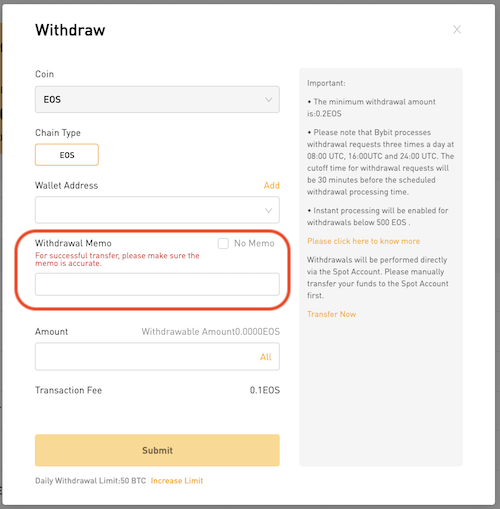
If you forget to enter them, the withdrawal process must be done manually, causing unnecessary delays.
Therefore, please be sure to enter them if you want to withdraw currency quickly.
If the withdrawal is not completed or is not reflected in the withdrawal destination …
If the withdrawal is not completed even after applying for withdrawal, there can be following causes.
- You did not click the link in the withdrawal confirmation email
- You are not in the time to process the withdrawal
Withdrawal cannot be processed unless you click the URL of the withdrawal confirmation email from the viewpoint of security on bybit.
First, look for the withdrawal confirmation email from bybit and click on the URL in the email.
Also, if you have already clicked on the URL, check the time.
Bybit processes withdrawals only 3 times a day.
It is likely it hasn’t been processed yet if you haven’t reached the time.
Please contact bybit customer support, if the completed withdrawal is not reflected in the wallet of the withdrawal destination.
It’s probably not a bybit issue, but it may give you some clues.
For inquiries, you can send a “request”from the “live chat” at the bottom right of the screen of the bybit official website or from the help screen.
Bybit Summary of withdrawals

It is very simple to withdraw currency on bybit.
You can use it easily even if you are new to overseas exchanges.
However, please note that there is a minimum withdrawal amount and a tag (or memo) is required for XRP and EOS withdrawals.
Make sure you understand the rules in advance so that you can withdraw safely and securely.
- It is easy to withdraw money with bybit!
- You can withdraw money from bybit in 5 types of ways: “BTC”, “ETH”, “EOS”, “XRP” and “USDT”.
- There is no transaction fee, but you are charged mining fee for each currency.
- There is a minimum withdrawal amount for each currency.
- Bybit processes withdrawals at 0:00, 8:00 and 16:00 (UTC).
- Please note that you need to enter a tagor memo to withdraw XRP and EOS.




Comment