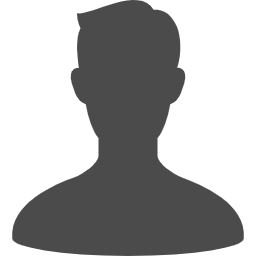
Have you ever wondered What kind of transactions are available on bybit?
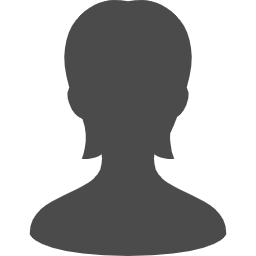
I want to how to use bybit in detail!
Bybit is an overseas exchange based in Singapore, but it is popular among people who are not familiar with English, as well as cryptocurrency beginners because many language support is available.
Recently, futures trading, physical trading, staking services, etc.
have been released one after another, and they have improved the ease of use.
So we are going to explain how to use bybit, and available transactions and real transaction methods clearly below.
We are going to explain using the actual screen, so you can start trading as soon as you read this article!
- Bybit is an exchange with many language support.
- There are four types of transactions that can be used: USDT indefinite contract, inverse indefinite contract, inverse type futures, and in-kind.
- Maximum leverage is 100 times.
- 20 types of currencies are available.
- It is easy to see the bybit transaction screen!
- Recommended for beginners because it is just simple to register and use bybit.
- How to register / open an account for bybit
- Bybit identity verification and security settings
- Bybit deposit method
- How to withdraw bybit
- bybit trading rules
- Bybit USDT indefinite contract
- Bybit inverse indefinite contract
- Bybit inverse futures
- Bybit spot trading
- Bybit payment method
- Convenient function of bybit
- Summarize how to use bybit and how to trade
How to register / open an account for bybit

First, you need to register for an account to start trading with bybit.
But, it is even easy for beginners to register for bybit, because it has the same process as domestic exchanges with many language support!
- Step1.Access the bybit official website
 First, access the bybit official website and click “Sign up”on the upper right side.
First, access the bybit official website and click “Sign up”on the upper right side. - Step2.Enter e-mail address

Then, a screen like this is displayed. First, select whether to register by e-mail or mobile phone number.
Enter your “email address (or mobile phone number)”and “password”, check the terms of use, and finally click “Continue”.
- Step3.Enter verification code
An authentication code like this is sent to the registered e-mail address, so enter the code provided to complete the registration.
Bybit identity verification and security settings

Bybit does not require identity verification.
Please check the following articles that summarize bybit security settings and identity verification clearly.
After completing the bybit registration, set up 2-step verification as a security measure.
The setting is optional, although recommended, because it can greatly reduce the risk of unauthorized login.
Bybit has introduced the following three types of authentication systems, so if you set all of them, you can use it safely.
- Email verification
- Mobile phone SNS authentication
- Google authentication
Email verification
E-mail authentication means that you will receive a confirmation e-mail when you log in or withdraw.
Therefore, if someone else logs in, you are immediately notified.
The timing of receiving the confirmation email is as follows.
- At login
- At the time of withdrawal
- When resetting the password When changing security settings
- The email address that is once linked to the account cannot be changed
If you want to change it, you need to create a separate account.
Mobile phone SNS authentication
Mobile phone SNS authentication uses the one-time password that arrives at the SNS when logging in or resetting the password.
Another password is required in addition to the login password, so the risk of unauthorized login can be reduced nearly to zero.
- Step1.Display of setting screen
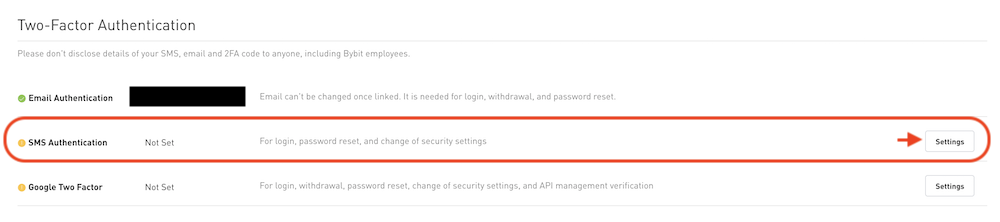
Open the bybit account information screen and click “Settings”at the right end of mobile phone SNS authentication.
- Step2.Enter mobile phone number
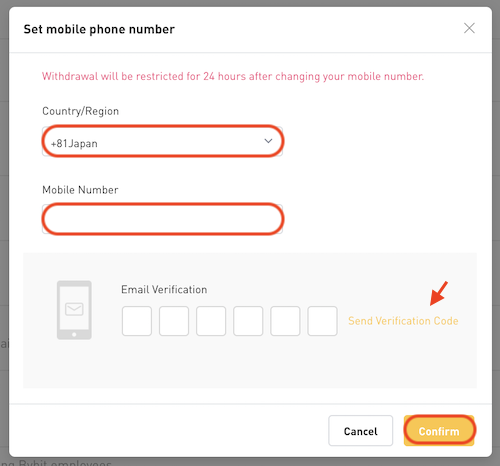
After entering your countryand mobile number, click “Send verification code”.
Then, the verification code will be sent to the registered email address, so enter it in the “Email verification”part.
Then click Confirm.
- Step3.Enter SMS verification code
Then click “Send verification code” again.
Then you will receive an authentication code by SMS, so enter it and click “OK” to complete the setting.
Google authentication
Google authentication is a security measure that uses the one-time passwordthat arrives at the dedicated application when logging in or resetting the password.
It works the same as SNS authentication, you can select whichever is easier to use.
- Step1.Login

Log in to bybit and place the cursor on the account part at the top right of the screen.
Select “Account & Security”from the menu that appears.
- Step2.Display of setting screen

Open the bybit account information screen and click “Settings”on the far right of Google Two Faxter.
Google Authenticator requires an application called “Google Authenticator”. It is easier if you install it in advance.
- Step3.Send verification code

A screen like this will appear, so first click on the part that says “Send verification code”.
Then, a 6-digit verification code is sent to the registered email address, so enter the verification code in the blank and press “Confirm”.
- Step4.Read QR code

Then, the QR code is displayed later, so launch Google Authenticator on the smartphone side and read the QR code on the screen.
After scanning, enter the 6-digit verification token displayed on Google Authenticator, and click “Confirm” at the end to complete the two-step verification setting.
Bybit deposit method

After completing the bybit registration, you can deposit the funds needed for the transaction.
Bybit does not support legal tender deposits, so you need to purchase virtual currency at a domestic exchange or another overseas exchange and send it to bybit.
- Step1.Display of deposit screen
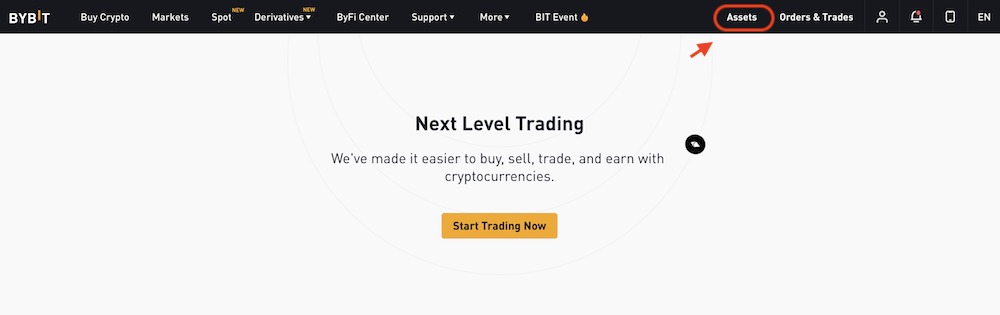
After logging in, click the “Assets”.
- Step2.Select the currency to deposit
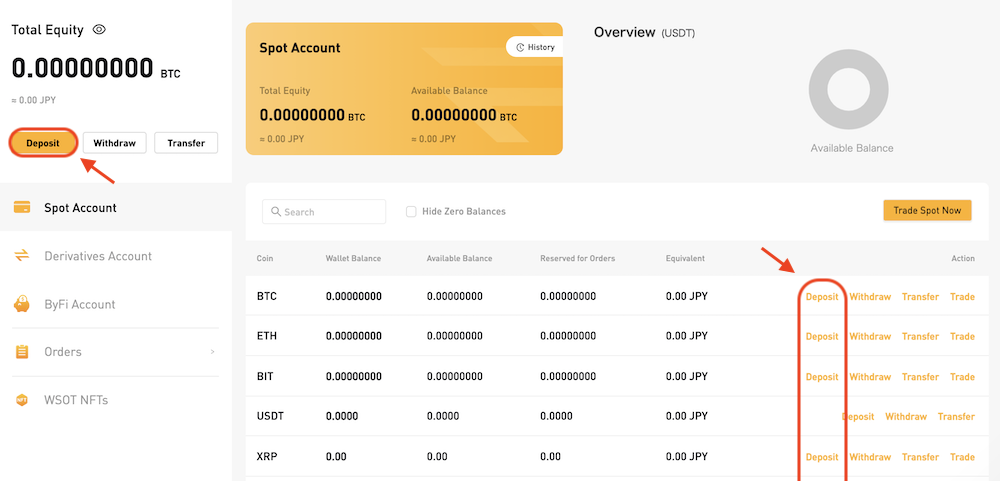
Then, the currencies that can be deposited is displayed in a list, so click “Deposit”on the right side of the currency you want to deposit.
- Step3.Confirmation of deposit address
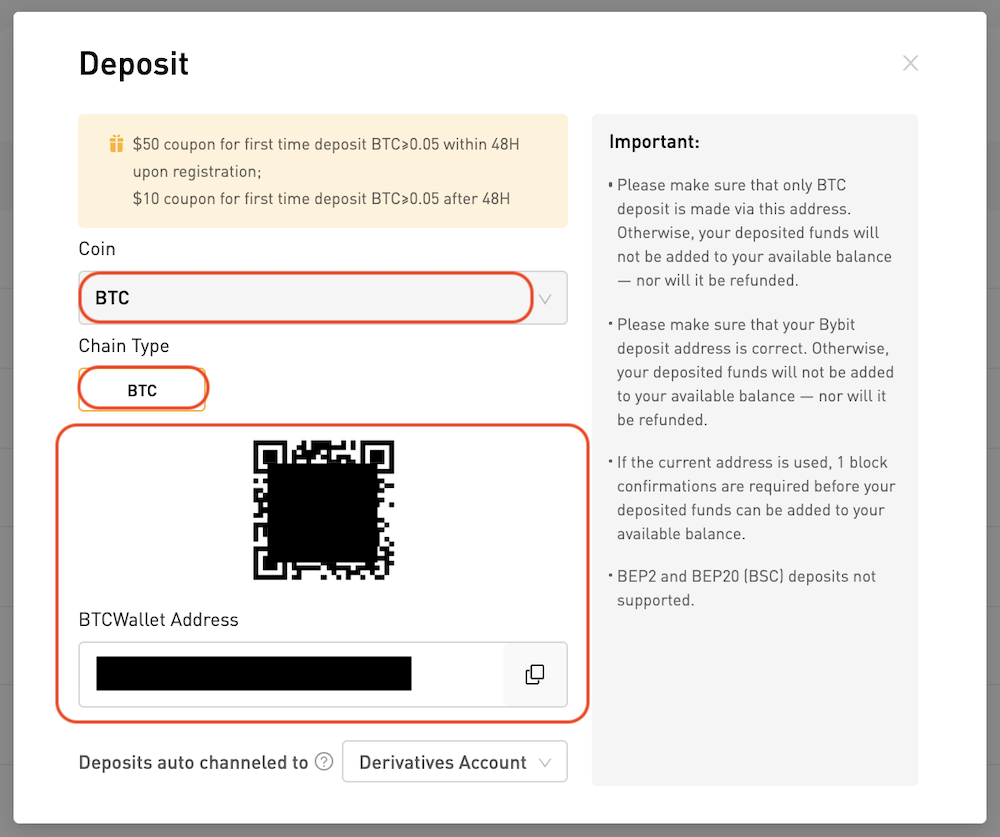
Then, the deposit address of the selected currency is displayed, so please send the currency to this address.
How to withdraw bybit
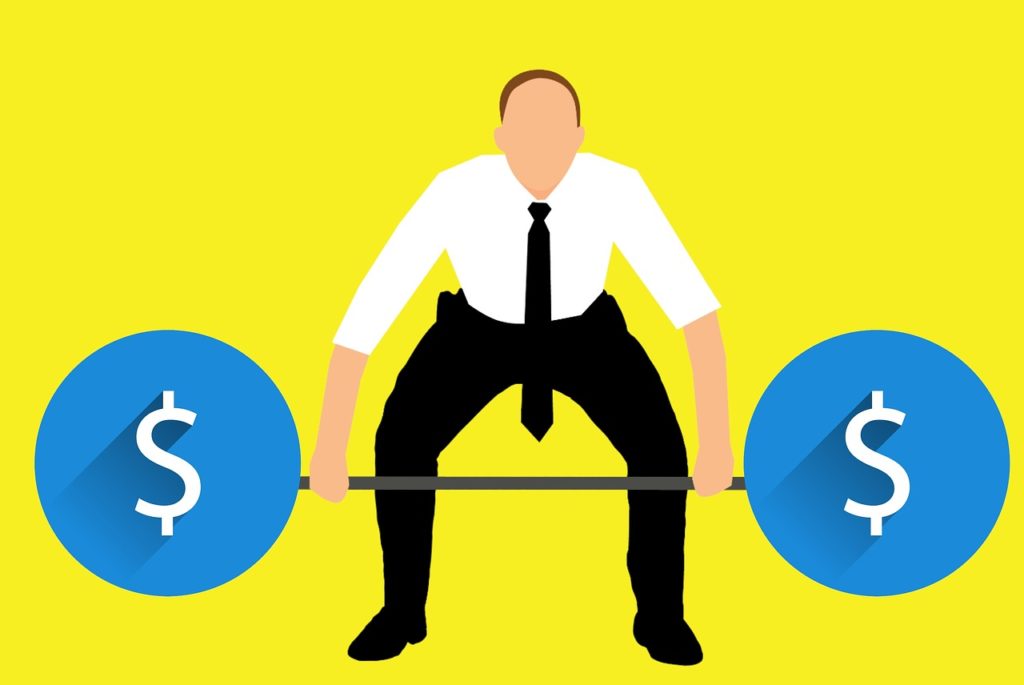
The bybit withdrawal process is almost the same as depositing.
In order to withdraw from bybit, you need to set up email verification and two-step verification.
There is also a minimum withdrawal amount for each currency, so it is important to check the withdrawal rules in advance.
Also, you need to register the withdrawal address in advance, because you cannot enter the withdrawal address directly.
How to register your wallet address
There is nothing complicated to register the wallet address.
You can register easily even though you withdraw bybit for the first time!
- Step1.Withdrawal screen display

After logging in, click “Assets”.
- Step2.Select the currency to withdraw

Then, the currencies that can be withdrawn is displayed in a list, so click “Withdraw” on the right side of the currency you want to withdraw.
- Step3.Display of registration screen

Select “Add “ on the withdrawal screen of the currency you want to withdraw.
- Step4.Display of additional screen

Then the wallet address confirmation screen opens, so click “Add” on the right side.
- Step5.Registration of withdrawal address

Enter the “currency you want to withdraw”, “withdrawal address”, and “address name (optional)”, and click “Confirm” at the end.
- Step6.Two-step verification

Enter your two-step verification code and click Confirm.
If the address is displayed like this, registration is complete.
How to withdraw
Once you have registered your withdrawal wallet address, all you have to do is apply for withdrawal!
- Step1.Withdrawal screen display

After logging in,After logging in, click “Assets”.
- Step2.Select the currency to withdraw

Then, the currencies that can be withdrawn is displayed in a list, so click “Withdraw” on the right side of the currency you want to withdraw.
- Step3.Entering withdrawal details


After selecting the wallet address to withdraw, enter the quantity you want to withdraw and click “Submit” at the end.
- Step4.Enter two-step verification code

Enter your two-step verification code and click confirm.
- Step5.Email confirmation
Then, you receive a withdrawal confirmation email.
Click “Click on the verificatioin link to confirm the withdrawal” in the text to complete the application.
bybit trading rules

To trade bybit, you need to know the specifications and rules of bybit.
Here, you can take a look at the types of transactions and fees that can be used with bybit.
- Transaction type
- Handling currency
- Leverage
- Commission
- Stop-loss
Transaction type
The following 4 types of transactions can be used by bybit
- USDT indefinite contract
- Inverse indefinite contract
- Inverse futures
- In-kind
The major difference between USDT perpetual contracts and inverse perpetual contracts is the key currency.
“Tether (USDT)”is the key currency for USDT, and “USD (US dollar)” is the key currency for inverse.
Handling currency
Bybit handles 20 currencies in all.
However, please note that the currency pairs that can be used vary depending on the type of transaction.
Leverage
The maximum leverage of bybit is 100 times.
However, the maximum leverage also depends on the currency pair, so be sure to check in advance.
Transaction fees
Fees other than physical transactions are as follows.
- Maker・・・-0.025%
- Taker・・・0.075%
In the case of the formula for calculating transaction fees is as follows.
Transaction fee = Order price x Transaction fee rate
Order price = quantity ÷ execution price
In addition, the commission for physical transactions is as follows.
| Currency Pair | Maker Fee | Taker Fee |
| BTC/USDT | 0% | 0.1% |
| ETH/USDT | 0% | 0.1% |
| XRP/USDT | 0% | 0.1% |
| EOS/USDT | 0% | 0.1% |
Stop-loss
Bybit uses a stop-loss system without margin.
Therefore, beginners can even feel free to participate in high leverage trading.
However, be aware that bybit will carry out loss cuts based on its own standard of “bankruptcy price”.
In addition, the formula for calculating bankruptcy prices differs between USDT indefinite contracts and inverse contracts, so it is important to understand them in advance.
Bybit USDT indefinite contract

USDT Permanent Contract is a method of trading that uses USDT for quotes and settlements.
Compared to inverse contracts, the advantage of USDT indefinite contracts is that they make it easier to calculate and understand margins and profits and losses.
Let’s say you trade 1 BTC.
At that time, if the price moves by 100 USDT, the profit (loss) of the user is also 100 USDT, which even beginners can easily calculate.
Currency pair
As of July 2021, 20 currency pairs are available for USDT lifetime contracts.
It may be added in the future, so check back from time to time.
ETHUSDT
BNBUSDT
ADAUSDT
DOGEUSDT
XRPUSDT
DOTUSDT
UNIUSDT
BCHUSDT
LTCUSDT
XEMUSDT
SOLUSDT
LINKUSDT
MATI USDT
ETCUSDT
FILUUSDT
EOSUSDT
AAVEUSDT
XTZUSDT
SUSHIUSDT
Leverage
The USDT perpetual contract allows you to choose between cross margin and separation margin.
In term of the separation margin, leverage of up to 100 times can be used for both long and short ones.
However, keep in mind that the maximum leverage depends on the currency pair.
| Currency Pair | Maximum Leverage |
| BTCUSDT | 100倍 |
| ETHUSDT | 50倍 |
| BNBUSDT | 50倍 |
| ADAUSDT | 25倍 |
| DOGEUSDT | 25倍 |
| XRPUSDT | 50倍 |
| DOTUSDT | 25倍 |
| UNIUSDT | 25倍 |
| BCHUSDT | 50倍 |
| LTCUSDT | 10倍 |
| XEMUSDT | 25倍 |
| SOLUSDT | 25倍 |
| LINKUSDT | 25倍 |
| MATI USDT | 25倍 |
| ETCUSDT | 25倍 |
| FILUUSDT | 25倍 |
| EOSUSDT | 50倍 |
| AAVEUSDT | 25倍 |
| XTZUSDT | 25倍 |
| SUSHIUSDT | 25倍 |
In addition, the leverage can be set in detail from 1 to 100 times, so you can trade according to your level.
Transaction system
The USDT indefinite contract is traded according to the following process.
- Step1.Display of transaction screen
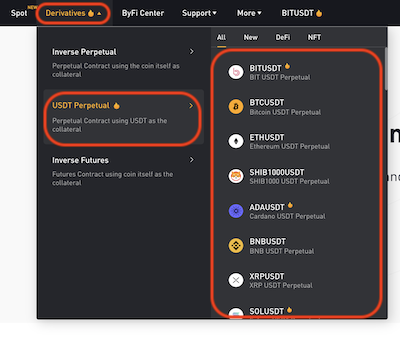
After logging in, click “Derivatives”at the top left of the screen and select the “USDT Perpetual”currency pair.

Then, the transaction screen of USDT indefinite contract is displayed.
- Step2.Enter order details
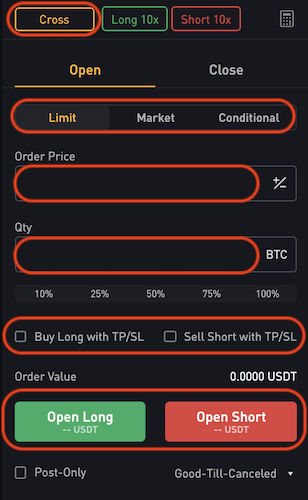
Select a margin on the order screen, then enter the required items such as ordering method, price and quantity.
Also, if you enter the price and quantity, you will be able to enter “profit” and “loss cut”, so enter them as necessary.
Finally, click “Open Long (or Open Short)”to complete the order.
There are three ways to place an order for a USDT indefinite contract: “Limit”, “Market”, and “Conditional”.
Conditionally, you can set the trigger price of the index and mark, including the final transaction.
Bybit inverse indefinite contract

Inverse indefinite contracts are transactions that use virtual currencies such as Bitcoin (BTC) for quotes and payments.
These currencies are characterized by large price fluctuations compared to USDT, and you can gain large profits if you trade well.
However, there is a risk of holding virtual currency as margin.
You need to trade carefully.
Handling pair
As of July 2021, there are four currency pairs that can be used with an inverse indefinite contract.
BTC/USD
ETH/USD
EOS/USD
XRP/USD
Leverage
The maximum leverage available for an inverse lifetime contract is 100x, but be aware that it depends on the currency pair.
The leverage can be set in 1x increments.
| currency pair | Maximum Leverage |
| BTCUSD | 100倍 |
| ETHUSD | 50倍 |
| EOSUSD | 50倍 |
| XRPUSD | 50倍 |
Transaction system
You can trade inverse indefinite contracts according to the following process.
- Step1.Display of transaction screen

After logging in, click “Derivatives”at the top left of the screen and select the “Inverse Perpetual” currency pair.

Then, the transaction screen of the inverse indefinite contract is displayed.
- Step2.Enter order details

After selecting the margin, enter the required information such as ordering method, leverage, price and quantity.
Finally, click “Buy / Long (or Sell / Short)” to complete the order.
There are three ways to order an inverse indefinite contract: “Limit”, “Market”, and “Conditional”.
Conditionally, you can set the trigger price of the index and mark, including the final transaction.
Bybit inverse futures

An inverse futures contract is a contract to buy or sell a specific asset at a fixed price in the future at a fixed date and time.
The point is that it is a transaction with a deadline.
As with the inverse indefinite period, the base currency is USD (US dollar), which fluctuates price a lot.
In addition, inverse futures contracts are not funded, so there are no fees required while holding a position.
Handling pair
As of July 2021, there are only two currency pairs: BTCUSD ,ETHUSD.
ETH/USD
Leverage
The maximum leverage available for inverse futures contracts is 100x.
Leverage does not change depending on the settlement date, so you can use it up to 100 times regardless of the date you choose.
Transaction system
You can trade inverse futures contracts according to the following process.
- Step1.Display of transaction screen

After logging in, click “Derivatives”at the top left of the screen and select the “Inverse Futures” currency pair.

Then, the transaction screen of the inverse type futures contract is displayed.
- Step2.Enter order details

After selecting the margin, enter the required information such as ordering method, leverage, price and quantity.
Finally, click “Buy / Long (or Sell / Short)”to complete the order.
There are three ways to order an inverse indefinite contract: “Limit”, “Market”, and “Conditional”.
Conditionally, you can set the trigger price of the index and mark, including the final transaction.
Bybit spot trading

Bybit has been known as a “derivative-only exchange”, but now physical trading is also available.
Also, although the number of currencies that are handled is small, you can say that the exchange has been more beginner friendly.
Currency pair
As of July 2021, there are four types of currency pairs for physical trading.
BTC/USDT
ETH/USDT
XRP/USDT
EOS/USDT
Transaction system
For physical transactions, follow the process below.
- Step1.Display of transaction screen
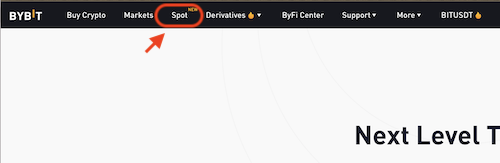
After logging in, click “Spot” at the top left of the screen.

- Step2.Enter order details
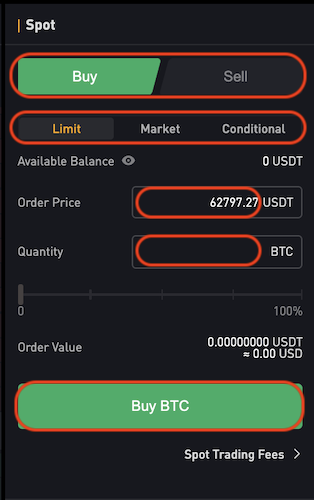
Enter the required items such as ordering method, price, and quantity, and click “Buy ◯◯”at the end to complete the order.
Bybit payment method

You can easily settle your open positions from the trading screen.
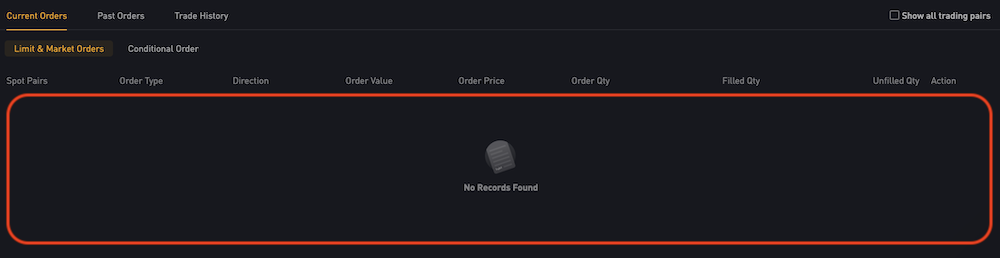
You can check the positions you have in “Orders” at the bottom of the trading screen.
There is a settlement item on the right side of the position, so select “Limit order” or “Market order” to settle.
Convenient function of bybit

The bybit transaction screen is not only easy to use, but also has useful functions.
If you master these functions, you will be able to trade smarter and more efficiently.
Please make use of them!
- Currency exchange function
- Calculation tool
Currency exchange function (convert)
The currency exchange function allows you toexchange your currency for another currency.
You can exchange currencies on the platform with bybit, so you don’t need to send or deposit money.
Also, the fee is a flat rate of $ 5, that means it is cheaper than remittance and deposit.
- Step1.Display of currency exchange screen

Click “Exchange” on the right side of the transaction screen.
- Step2.

Next, enter the “currency of the exchange source”, “currency of the exchange destination”, and “quantity to be exchanged”, and click “Request Quote”.
If there is no problem with the displayed estimate, just click “Exchange” at the bottom of the screen.
However, please note that there are currency exchange restrictions for each currency.
| currency | 24-hour currency exchange limit |
| BTC | 100 BTC |
| ETH | 2,000 ETH |
| EOS | 30,000 EOS |
| XRP | 3,000,000 XRP |
| USDT | 3,000,000 USDT |
Calculation tool
Bybit has a profit and loss calculation tool that allows you to easily check profit / loss, target price, and clearing price.
- Step1.Display of calculation tools
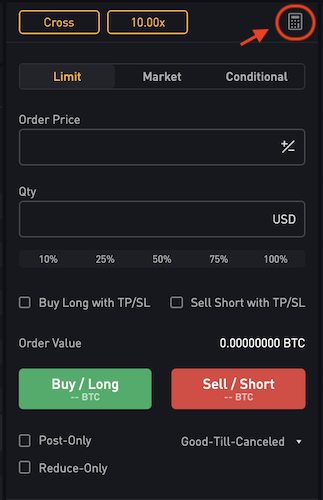
Click the “Calculator Mark” at the top right of the transaction screen.
- Step2.Enter calculation contents
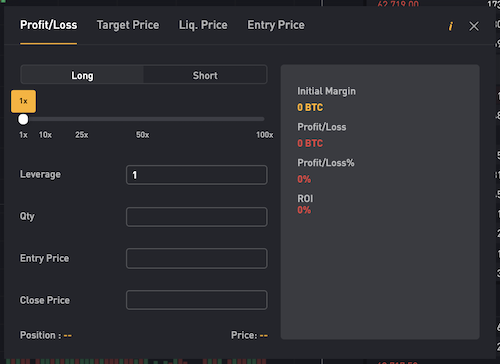
Then the calculation tool screen will be displayed, so select the tab of the content you want to calculate.
After that, if you enter the numerical value of the holding position, it will be calculated automatically.
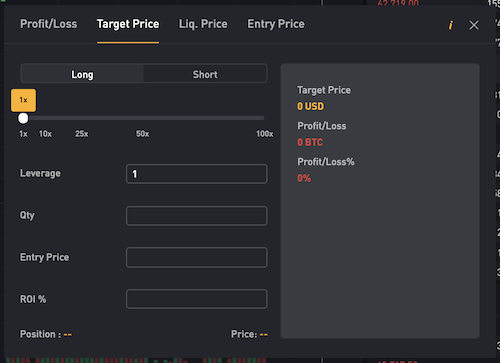
Here is the target price calculation screen.
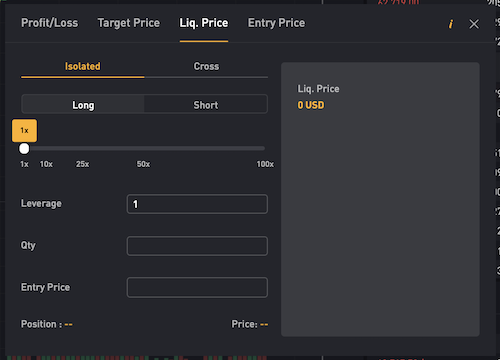
This one is the forced settlement price calculation screen.
Summarize how to use bybit and how to trade

Bybit has many language support, that makes people unfamiliar with English enjoy trading without stress.
In addition, it is easy to see the transaction screen and you can use the USDT indefinite contract, which has a relatively low risk.
Therefore it is the best exchange for those who are using overseas exchanges for the first time.
You don’t even need to verify your identity, so sign up for bybit and start trading!
- Bybit is an exchange with many language support.
- There are four types of transactions that can be used: USDT indefinite contract, inverse indefinite contract, inverse type futures, and in-kind.
- Maximum leverage is 100 times.
- 20 types of currencies are available.
- It is easy to see the bybit transaction screen!
- Recommended for beginners because it is just simple to register and use bybit.



Comment